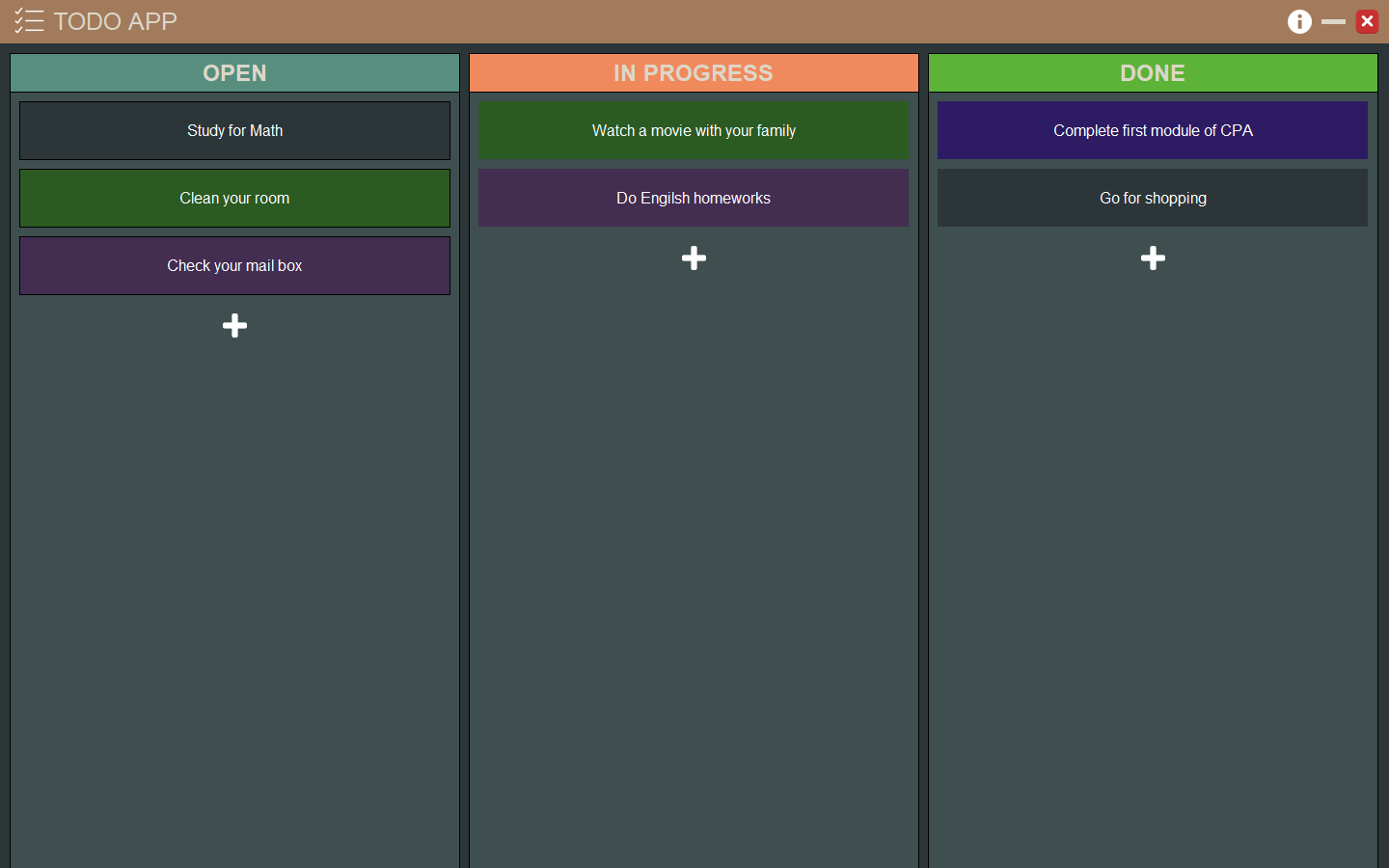
Project Description
This is a simple To-Do List application built with Python and Tkinter. It allows users to manage their tasks with features like adding tasks, setting statuses, and persisting data. The project is designed with a modular structure and incorporates various widgets for the UI.
Features
Implemented Features:
- Task Management:
Users can add tasks to a list with a title and optional description. - Status Management:
Each task has three statuses: - Open
- In Progress
- Done
Open tasks cannot be directly moved to "In Progress". - Data Persistence:
- All tasks are saved to a local database file (
database.db) for persistence. - Upon reopening the app, tasks are restored.
- Themes:
A dark and light mode can be toggled (currently in progress). - Due Date:
Tasks can be assigned a due date. Overdue tasks will eventually be highlighted in red (not yet implemented).
Bugs & Known Issues
Fixed Bugs:
- Minimize Button:
The minimize button was initially too small but has been fixed. - Exit Button:
The exit button's appearance has been corrected. - Logo and Info Button:
Adjusted to appear white as per the theme. - Last Element Deletion Freeze:
Deleting the last task caused a freeze, which is now resolved. - Unlimited Tasks:
Added a limit to prevent infinite tasks from being added.
Open Issues:
- Scrollbar:
There is no scrollbar for the task list, causing usability issues with many tasks. - Alt+Tab Icon:
The app icon does not appear in the taskbar when Alt+Tab is used.
Related Question on StackOverflow - TopLevel Window Behavior:
Sometimes,TopLevelwindows (for details or editing) do not open correctly. - Status Filter:
The ability to filter tasks by status (e.g., only show "Done" tasks) is not implemented yet. - Overdue Marking:
Highlighting overdue tasks in red is a planned feature.
Project Structure
The project is organized as follows:
.
├── assets/
├── scripts/
│ ├── widgets/
│ │ ├── constants.py
│ │ ├── database.py
│ │ ├── enums.py
│ │ ├── gui.py
│ │ ├── main.py
│ │ ├── rect.py
│ │ └── utils.py
├── .gitignore
├── README.md
├── requirements.txt
└── todo.txt
Future Enhancements
- Task Filtering:
Filter tasks based on their statuses. - Search:
Search for tasks by title. - Theme Support:
Full implementation of light and dark themes. - Professional/Personal Tasks:
Separate views for personal and professional tasks. - Overdue Marking:
Highlight overdue tasks in red.
How to Run
- Clone the repository.
git clone https://github.com/umutcanekinci/todo-app.git
-
Create a virtual environment. (Optional)
2.1 If pip is not in your system, install it first from here
2.2 Then install virtualenv if you don't have.
bash pip install virtualenv2.3 Go in directory
bash cd todo-app2.3 Create virtual environment
bash python -m venv .venv2.4 Activate virtual environment
bash .venv\Scripts\activate -
Install required packages with pip
pip install -r requirements.txt
- Run the application
python scripts/main.py
Enjoy managing your tasks efficiently! 😊